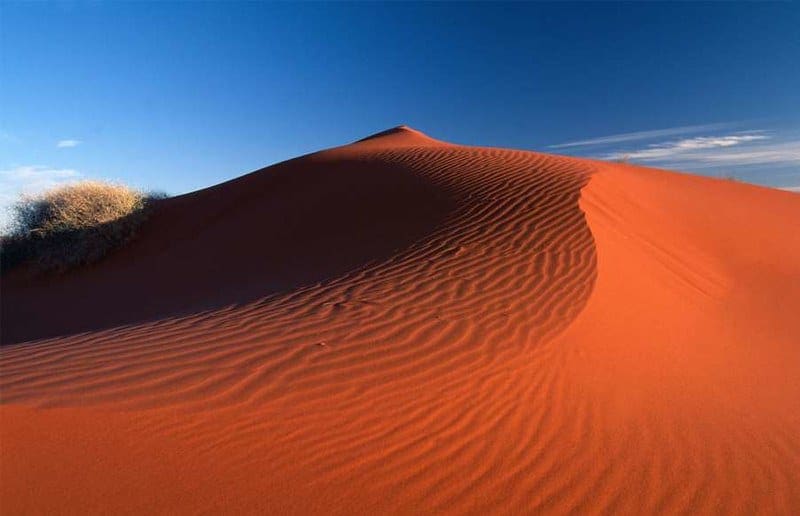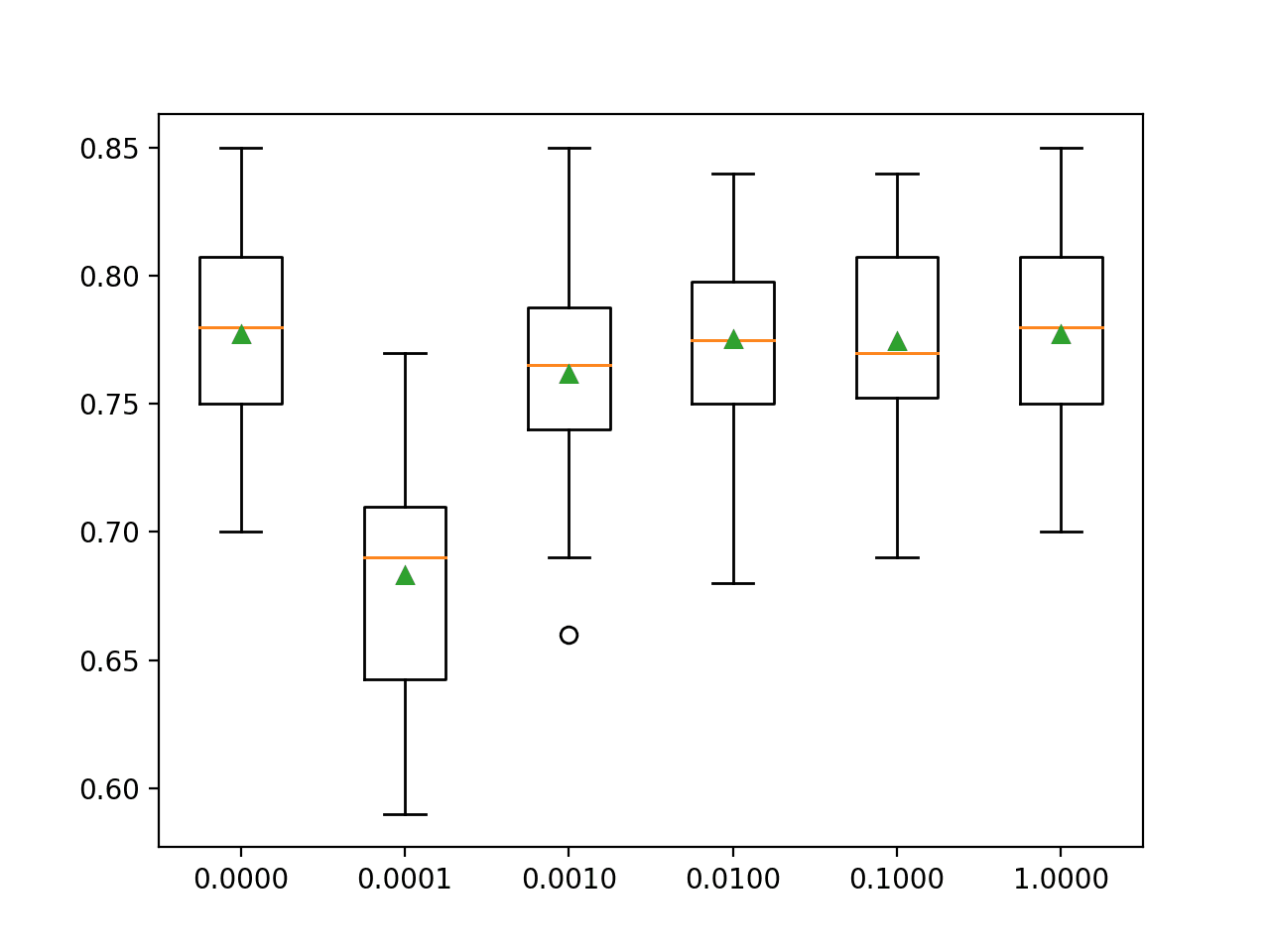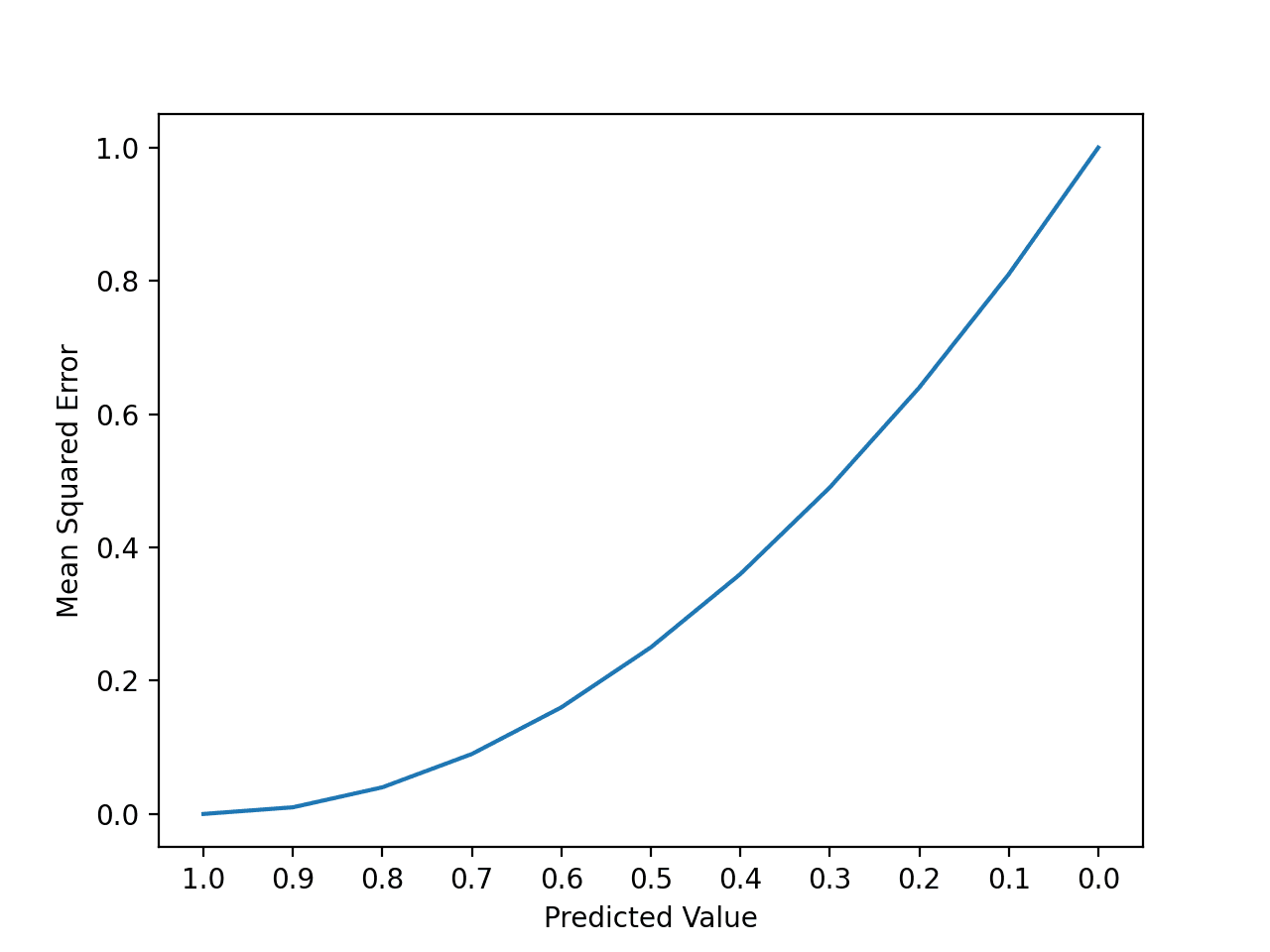When you are working on a compute vision project, probably you need to preprocess a lot of image data. This is time-consuming and it would be great if you can process multiple images in parallel. Multiprocessing is the ability of a system to run multiple processors at one time. If you had a computer with a single processor, it would switch between multiple processes to keep all of them running. However, most computers today have at least a multi-core processor, which allows for several processes to be executed at once. The Python Multiprocessing Module is a tool for you to increase your scripts’ efficiency by allocating tasks to different processes.
After completing this tutorial, you will know:
- Why we would want to use multiprocessing
- How to use basic tools in the Python multiprocessing module
Let’s get started.

Multiprocessing in Python
Photo by Thirdman. Some rights reserved.
Overview
This tutorial is divided into three parts:
- Benefits of multiprocessing
- Basic multiprocessing
- Multiprocessing for real use
- Using joblib
Benefits of multiprocessing
You may ask, “Why Multiprocessing?” Multiprocessing can make a program substantially more efficient by running multiple tasks in parallel instead of sequentially. A similar term is multithreading, but they are different.
A process is a program loaded into memory to run and does not share its memory with other processes. A thread is an execution unit within a process. Multiple threads run in a process and share the process’s memory space with each other.
Python’s Global Interpreter Lock (GIL) only allows one thread to be run at a time under the interpreter, which means you can’t enjoy the performance benefit of multithreading if the Python interpreter is required. This is what gives multiprocessing an upper hand over threading in Python. Multiple processes can be run in parallel because each process has its own interpreter that executes the instructions allocated to it. Also, the OS would see your program in multiple processes and schedule them separately, i.e., your program get a larger share of computer resources in total. So, multiprocessing is faster when the program is CPU-bound. In cases where there is a lot of I/O in your program, threading may be more efficient because most of the time your program is waiting for the I/O to complete. However, multiprocessing is generally more efficient because it runs concurrently.
Basic multiprocessing
Let’s use the Python Multiprocessing module to write a basic program that demonstrates how to do concurrent programming.
Let’s look at this function, task(), that sleeps for 0.5 seconds and prints before and after the sleep:
import time
def task():
print('Sleeping for 0.5 seconds')
time.sleep(0.5)
print('Finished sleeping')To create a process, we simply say so using the multiprocessing module
... import multiprocessing p1 = multiprocessing.Process(target=task) p2 = multiprocessing.Process(target=task)
The target argument to the Process() specifies the target function that the process runs. But these processes are not running immediately until we started them:
... p1.start() p2.start()
A complete concurrent program would be as follows:
import multiprocessing
import time
def task():
print('Sleeping for 0.5 seconds')
time.sleep(0.5)
print('Finished sleeping')
if __name__ == "__main__":
start_time = time.perf_counter()
# Creates two processes
p1 = multiprocessing.Process(target=task)
p2 = multiprocessing.Process(target=task)
# Starts both processes
p1.start()
p2.start()
finish_time = time.perf_counter()
print(f"Program finished in {finish_time-start_time} seconds")We must fence ouur main program under if __name__ == "__main__" or otherwise the multiprocessing module will complain. This is a safety construct to guarantee Python finish analyzing the program before the sub-process is created.
However, there is a problem with the code, as the program timer is printed before the processes we created are even executed. Here’s the output for the code above:
Program finished in 0.012921249988721684 seconds Sleeping for 0.5 seconds Sleeping for 0.5 seconds Finished sleeping Finished sleeping
We need to call the join() function on the two processes to make them run before the time prints. This is because there are three processes going on: p1, p2, and the main process. The main process is the one that keeps track of the time and prints the time taken to execute. We should make the line of finish_time to run no earlier than the processes p1 and p2 finished. We just need to add this snippet of code immediately after the start() function calls:
... p1.join() p2.join()
The join() function allows us to make other processes wait until the processes that had join() called on it complete. Here’s the output with the join statements added:
Sleeping for 0.5 seconds Sleeping for 0.5 seconds Finished sleeping Finished sleeping Program finished in 0.5688213340181392 seconds
With the similar reasoning, we can make more processes to run. The following is the complete code modified from above, to have 10 processes:
import multiprocessing
import time
def task():
print('Sleeping for 0.5 seconds')
time.sleep(0.5)
print('Finished sleeping')
if __name__ == "__main__":
start_time = time.perf_counter()
processes = []
# Creates 10 processes then starts them
for i in range(10):
p = multiprocessing.Process(target = task)
p.start()
processes.append(p)
# Joins all the processes
for p in processes:
p.join()
finish_time = time.perf_counter()
print(f"Program finished in {finish_time-start_time} seconds")
Multiprocessing for real use
Starting a new process and then join it back to the main process is how multiprocessing works in Python (so as in many other languages). The reason we want to run multiprocessing is probably to execute many different tasks concurrently for speed. It can be an image processing function and we need to do that on thousands of images. It can also be converting PDF into plaintext for the subsequent natural language processing tasks and we need to process a thousand PDF. Usually we will create a function that takes an argument (e.g., filename) for such tasks.
Let’s consider a function:
def cube(x):
return x**3If we want to run it with arguments 1 to 1000, we can create 1000 process and run it in parallel:
import multiprocessing
def cube(x):
return x**3
if __name__ == "__main__":
# this does not work
processes = [multiprocessing.Process(target=cube, args=(x,)) for x in range(1,1000)]
[p.start() for p in processes]
result = [p.join() for p in processes]
print(result)but this is not going to work as you probably has only a handful of cores in your computer. Running 1000 processes is creating too much overhead and overwhelming the capacity of your OS. Also you may have exhausted your memory. The better way is to run a process pool to limit the number of process can be run at a time:
import multiprocessing
import time
def cube(x):
return x**3
if __name__ == "__main__":
pool = multiprocessing.Pool(3)
start_time = time.perf_counter()
processes = [pool.apply_async(cube, args=(x,)) for x in range(1,1000)]
result = [p.get() for p in processes]
finish_time = time.perf_counter()
print(f"Program finished in {finish_time-start_time} seconds")
print(result)The argument to multiprocessing.Pool() is the number of processes to create in the pool. If omitted, Python will make it equals to the number of cores you have in your computer.
We used apply_async() function to pass the arguments to the function cube in a list comprehension. This will create tasks for the pool to run. It is called “async” (asynchronous) because we didn’t wait for the task to finish and the main process may continue to run. Therefore the apply_async() function does not return the result, but an object that we can use get() to wait for the task finish and retrieve the result. Since we get the result in a list comprehension, the order of the result is corresponding to the arguments we created the asynchronous tasks. However, this does not mean the process are started or finished in this order inside the pool.
If you think writing lines of code to start processes and join them is too explicit, you can consider using map() instead:
import multiprocessing
import time
def cube(x):
return x**3
if __name__ == "__main__":
pool = multiprocessing.Pool(3)
start_time = time.perf_counter()
result = pool.map(cube, range(1,1000))
finish_time = time.perf_counter()
print(f"Program finished in {finish_time-start_time} seconds")
print(result)We don’t have the start and join here because it is hidden behind the pool.map() function. What it does is to split the iterable range(1,1000) into chunks and run each chunk in the pool. The map function is a parallel version of the list comprehension:
result = [cube(x) for x in range(1,1000)]
But the modern day alternative is to use map from concurrent.futures, as follows:
import concurrent.futures
import time
def cube(x):
return x**3
if __name__ == "__main__":
with concurrent.futures.ProcessPoolExecutor(3) as executor:
start_time = time.perf_counter()
result = list(executor.map(cube, range(1,1000)))
finish_time = time.perf_counter()
print(f"Program finished in {finish_time-start_time} seconds")
print(result)This code is running the multiprocessing module under the hood. The beauty of doing so is that we can change the program from multiprocessing to multithreading by simply replacing ProcessPoolExecutor with ThreadPoolExecutor. Of course, you have to consider whether the global interpreter lock is an issue for your code.
Using joblib
The package joblib is a set of tools to make parallel computing easier. It is a common third-party library for multiprocessing. It also provides caching and serialization functions. To install the joblib package, use the command in terminal:
pip install joblib
We can convert our previouus example into the following to use joblib:
import time
from joblib import Parallel, delayed
def cube(x):
return x**3
start_time = time.perf_counter()
result = Parallel(n_jobs=3)(delayed(cube)(i) for i in range(1,1000))
finish_time = time.perf_counter()
print(f"Program finished in {finish_time-start_time} seconds")
print(result)Indeed, it is intuitive to see what it does. The delayed() function is a wrapper to another function to make a “delayed” version of the function call. Which means it will not execute the function immediately when it is called.
Then we call the delayed function multiple times with different set of arguments we want to pass to it. For example, when we give integer 1 to the delayed version of function cube, instead of computing the result, we produced a tuple, (cube, (1,), {}) for the function object, the positional arguments, and keyword arguments respectively.
We created the engine instance with Parallel(). When it is invoked like a function with the list of tuples as argument, it will actually execute the job as specified by each tuple in parallel, and collect the result as a list after all jobs finished. Here we created the Parallel() instance with n_jobs=3 so there will be three processes running in parallel.
We can also write the tuples directly. Hence the code above can be rewritten as:
result = Parallel(n_jobs=3)((cube, (i,), {}) for i in range(1,1000))The benefit of using joblib is that we can run the code in multithread by simply adding an additional argument:
result = Parallel(n_jobs=3, prefer="threads")(delayed(cube)(i) for i in range(1,1000))
and this hides all the details of running functions in parallel. We simply use a syntax not too much different from a plain list comprehension
Further Reading
This section provides more resources on the topic if you are looking to go deeper.
Books
- High Performance Python, 2nd edition, by Micha Gorelick and Ian Ozsvald
APIs
- joblib
- multiprocessing in Python standard library
- concurrent.futures in Python standard library
Summary
In this tutorial, you learned how we run Python functions in parallel for speed. In particular, you learned
- How to use the
multiprocessingmodule in Python to create new processes that runs a function - The mechanism of launching and completing a process
- The use of process pool in
multiprocessingfor controlled multiprocessing, and the counterpart syntax inconcurrent.futures - How to use the third-party library
joblibfor multiprocessing
The post Multiprocessing in Python appeared first on Machine Learning Mastery.